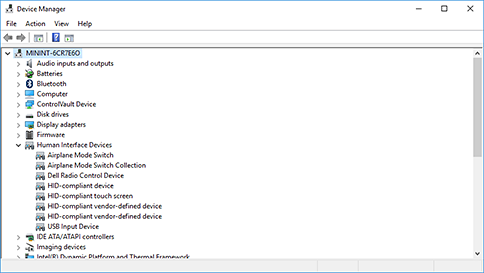/
Touchscreen (Ghost Clicks)
Touchscreen (Ghost Clicks)
Sometimes the screen will click crazy because the touch screen "thinks" something is touching it. In order to continue using the laptop, you can turn off the touch feature of the laptop.
Here's how.
Windows 10
In the search box on the taskbar, type Device Manager, then select Device Manager.
Select the arrow next to Human Interface Devices and then select HID-compliant touch screen. (There may be more than one listed.)
Select the Action tab at the top of the window. Select Disable device or Enable device, and then confirm. If there's more than one HID-compliant touchscreen device listed, perform steps 2–3 for that one too.
, multiple selections available,
Related content
Lock Students to a certain Web page - Coming Soon via Aristotle
Lock Students to a certain Web page - Coming Soon via Aristotle
More like this
Who I contact?
Who I contact?
More like this
Aristotle Borderless Classroom:
Aristotle Borderless Classroom:
More like this
Sites that are blocked:
Sites that are blocked:
More like this
Technology Resources:
Technology Resources:
More like this
Service Availability
Service Availability
More like this