Shortcuts and Useful Websites
Unshorten.it
Link Unshortener:
Often you will get a link emailed to you that is shortened it will often have "bit.ly" or "goog.le" in it. Our system blocks these links because the shortened link can lead you anywhere without warning. So, here is a way to 'unshorten those links. Basically you go here, paste your shortened link into the blank, click an button and it gives you where it actually goes and a 'trustworthiness rating" of that site.
Wikimedia Commons
https://commons.wikimedia.org/
Do you need an image for your lesson, but don't want to violate copyright. This is the page to use. It has thousands of images that are under "Creative Commons" license. This license structure makes it perfectly legal to use in your slide show, video etc. Note: While most are pretty wide open, some do restrict modifying, or using for profit. You should check before you use for anything other than instructional purposes.
JeopardyLabs
JeopardyLabs - Online Jeopardy Template
Use this to create jeopardy style games.
Great for class review
CloudConvert.com
Convert different file types. For example pdf to word.
PBS Remote Computer Support Link
Allow a PBS tech to remote into your computer to help from a distance.
Use this to create word clouds in the shape of almost anything you want.
Fremium: You can create low quality image not for sale pictures. If you want high res or to use commercially, then you have to pay for it.

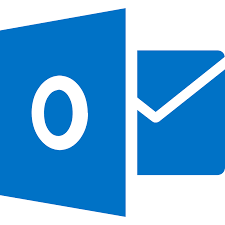

.jpg?version=1&modificationDate=1529580463000&cacheVersion=1&api=v2&width=151&height=151)
.png?version=1&modificationDate=1529580585000&cacheVersion=1&api=v2&width=151&height=151)
