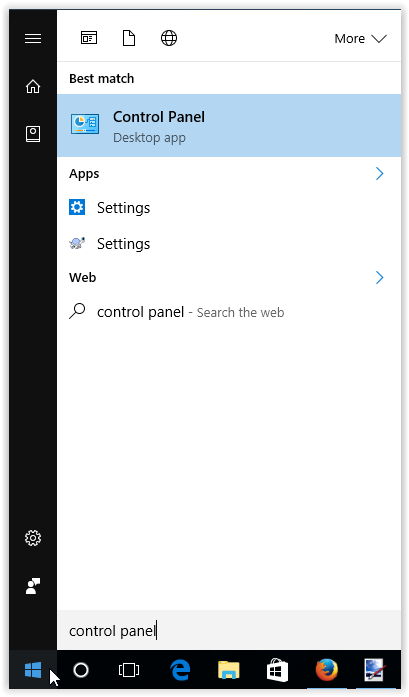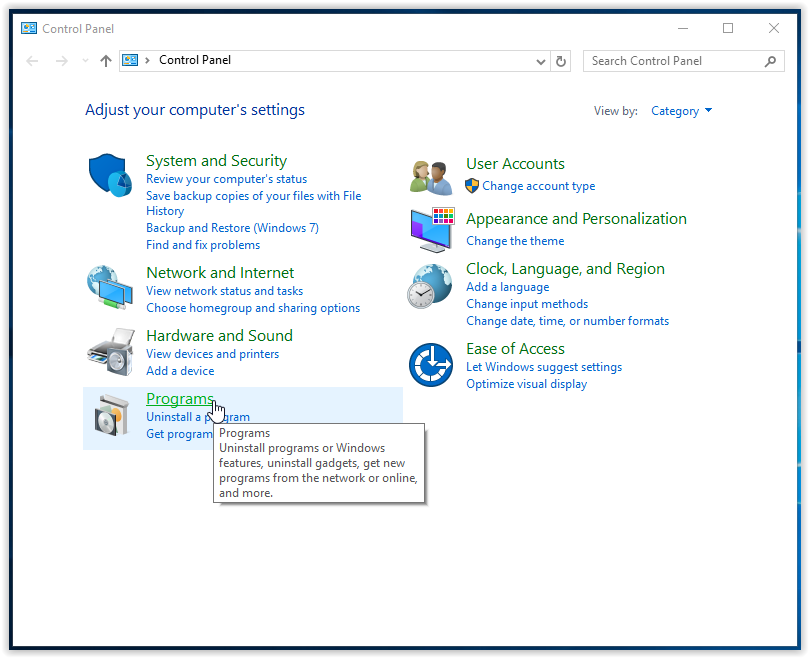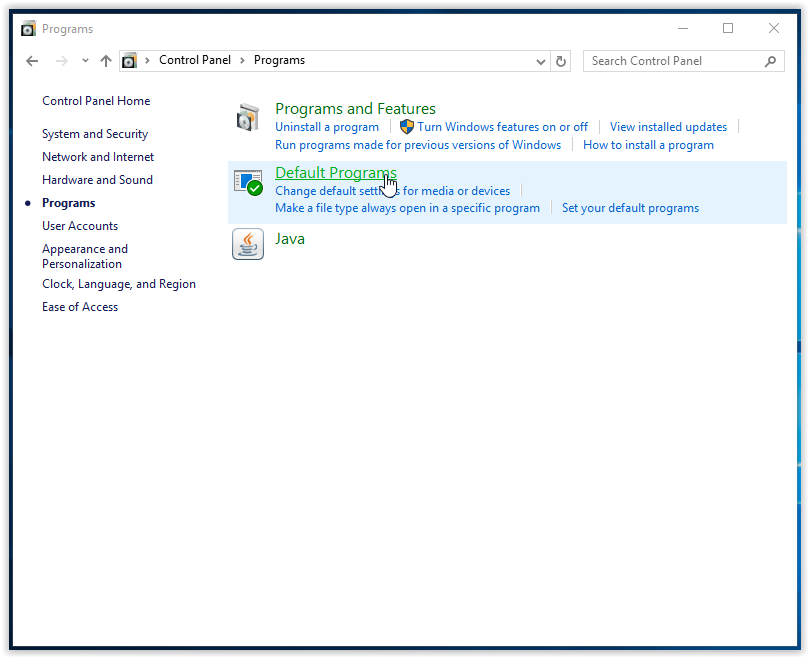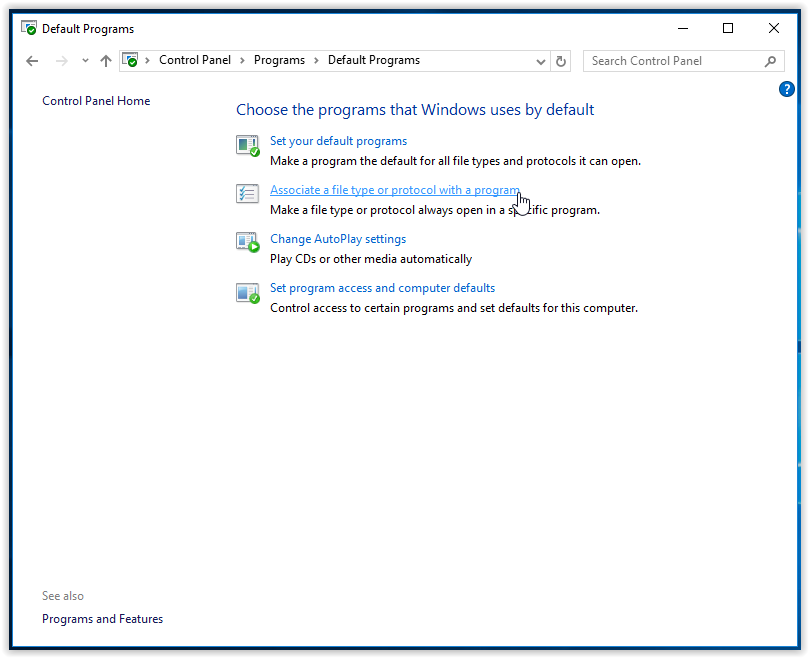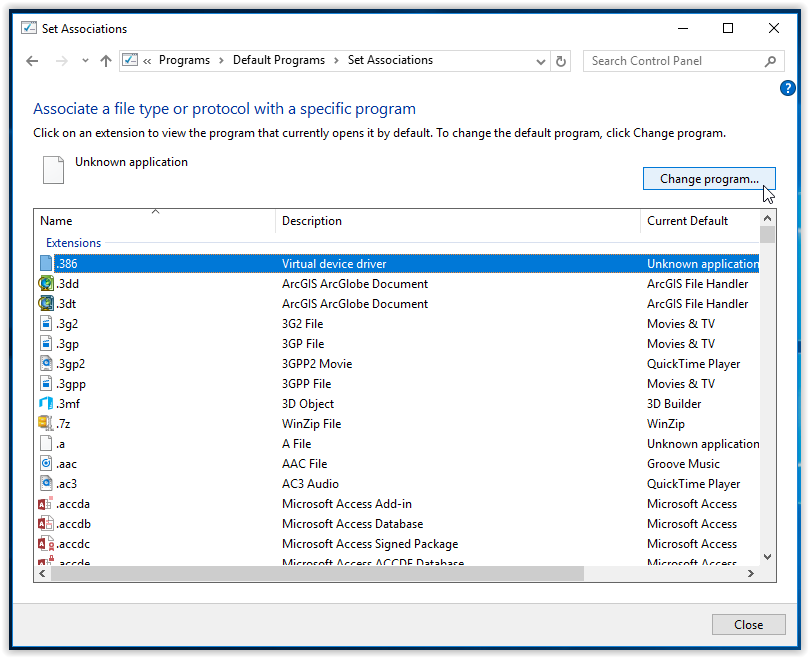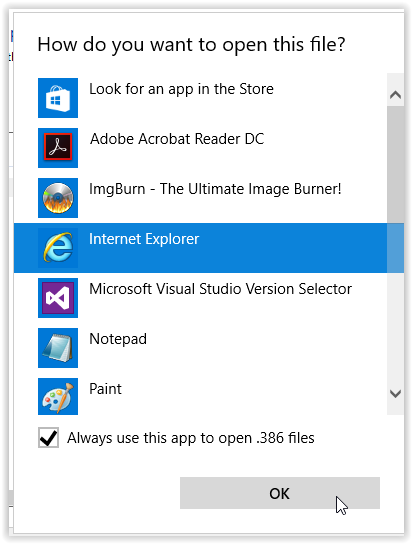Change File Type Association
To Change a File's Type Association:
1. Type Control Panel into the search bar at the bottom of the screen.
2. In the Control Panel window, click on Programs in the bottom left.
3. Select Default Programs.
4. Choose the Associate a file type or protocol with a program link.
5. Scroll down the list and select a file type to be changed. Double click it or highlight and click the Change Program button.
6. In the Open With window, it will show the recommended programs that can open the file type along with a list of other programs that can also open the file type. Select one of the programs listed and click OK.